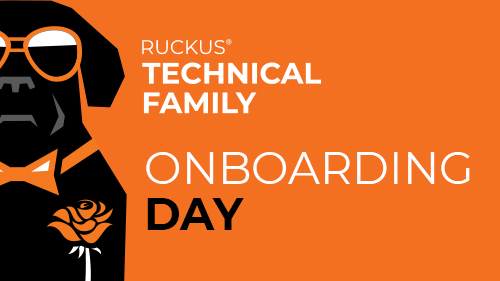Bienvenue chez RUCKUS Networks, qui fait partie du portefeuille mondial de solutions réseau de CommScope. En savoir plus.

Qu’est-ce que la famille technique RUCKUS ?
La famille technique RUCKUS (RTF) est une communauté dynamique de professionnels du réseau et de passionnés de technologie qui utilisent des solutions RUCKUS.
Plus qu’un simple groupe technologique, RTF s’appuie sur les relations et l’expertise de ses membres.
Pourquoi rejoindre la RTF ?
Nous sommes passionnés par la création de solutions réseau simples et puissantes. Rejoignez-nous pour partager vos connaissances, accéder rapidement aux nouvelles technologies et entrer en contact avec les meilleurs ingénieurs. En tant que partenaire, vous profiterez de webinaires exclusifs, d’une collaboration directe avec des experts et d’un accès à un réseau mondial dans plus de 20 langues.
Rejoignez la famille technique RUCKUS dès aujourd’hui et faites partie d’une communauté fondée sur les connaissances et les relations.
Pourquoi choisir la famille technique RUCKUS ?
Restez informé des dernières technologies
RTF propose régulièrement des webinaires et des bulletins d’informations avec toutes les dernières informations du secteur pour vous permettre de garder une longueur d’avance.
Assistance fiable d’experts RUCKUS
Contactez directement des experts RUCKUS pour trouver des solutions rapides et fiables à vos défis techniques.
Contenu technique de grande qualité et organisé
Recevez uniquement le contenu le plus pertinent et le plus exploitable grâce à la sélection de nos ressources
Communauté collaborative
Connectez-vous avec vos pairs, partagez vos expériences et collaborez pour résoudre les problèmes techniques les plus difficiles.
Webinaires
Webinaire mensuel
June – The easy way to secure your Wi-Fi network with RUCKUS
Gardez une longueur d’avance grâce à nos webinaires mensuels qui couvrent les dernières tendances, mises à jour et meilleures pratiques en matière de technologie de réseau. Conçues pour un apprentissage continu et pour garder vos compétences à jour, ces sessions sont parfaites pour tous les professionnels RUCKUS. Our webinars qualify eligible Partners to receive Continuing Education (CE) points, an easy and convenient way of extending their RUCKUS certifications! More information can be found here.
Webinaire RTF sur l’hôtellerie et les MDU
IPTV et médias en streaming ; meilleures pratiques MDU
Plongez dans un contenu spécialisé et axé sur les unités pour logements multiples (MDU) et le secteur de l’hôtellerie. Découvrez comment concevoir et déployer des solutions RUCKUS personnalisées pour répondre aux défis uniques de ces environnements.
Archive de webinaires
Consultez les enregistrements de webinaires plus anciens disponibles dans une variété de langues locales.
Jours d’intégration RTF
Are you a new RUCKUS channel partner or a new member of an existing Channel Partner? If that’s you, then you may have questions, like Who is RUCKUS? and What sets us apart? Inscrivez-vous pour en savoir plus !
If you're already a partner, log in to register for the webinar.
Not a partner yet? Learn more about the benefits of the RUCKUS BIG DOGS Partner Program and how you can apply to join our pack and register for the webinar.
Événements communautaires
Restez connecté en personne et en ligne. Trouvez des événements dans votre secteur et faites connaissance de professionnels comme vous.
Afficher les prochains événements
Restez informé grâce au bulletin d’informations de la famille technique RUCKUS
Abonnez-vous à notre bulletin d’informations pour recevoir les dernières actualités RUCKUS, des informations techniques et des mises à jour. Que vous soyez un professionnel chevronné ou que vous débutiez tout juste, notre bulletin d’informations vous livre un contenu précieux directement dans votre boîte de réception
Forums
Discutez de vos projets locaux et posez des questions techniques en utilisant notre canal dédié aux forums RTF. Notre équipe mondiale d’ingénieurs système participe activement à ces discussions, en offrant de l’aide et des conseils. Pour obtenir la liste de tous les sujets du forum, rendez-vous sur community.ruckuswireless.com.
Communauté RUCKUS
Ressources à la une
Network Security with Zero Trust
Traditional security models aren't enough to combat today's cyber threats. Learn how RUCKUS Networks empowers organizations to implement Zero Trust principles—for continuous verification, strict access controls, and enhanced network protection.
Vidéos de formation RUCKUS
La chaîne de formation RUCKUS se concentre sur l’explication des concepts et protocoles fondamentaux dans le domaine des réseaux câblés et wireless. Nous proposons également des démonstrations de différentes tâches liées à la marque des produits RUCKUS.
Documents techniques
Consultez notre bibliothèque de documents techniques : notes de version, configuration, meilleures pratiques, guides de déploiement, et plus encore !